The genome region search restricts the search to genes which fall within the specified region.
Select a chromosome, region start and end positions and add a label. The search will show how many genes were found within your region.
– Add additional regions by clicking “+ Add region”.
– Remove regions by clicking the X to the right of the row.
The chromosome dropdown is specific to the currently selected Species (top left in the banner).
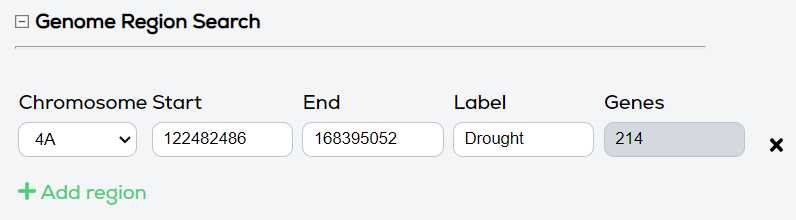
Figure 1
If you’re only joining in here, you will find it useful to use the sidebar to navigate and read more about Keyword search and Gene List search.










